6 Cloud Migration Strategies You Should Know
- March 27
- 14 min

Automating tasks is essential in the field of DevOps, and the key principle is to automate everything. This includes generating code on developer’s machines, pushing the code to repositories, and monitoring the application and system during production. The entire DevOps pipeline, which includes continuous integration, continuous deployment, continuous testing, and live application performance monitoring, is fully automated.
The power of automation in DevOps revolutionizes infrastructure setup and software deployment. With the ability to deliver in just a few hours and across multiple platforms, automation drives speed, accuracy, consistency, and reliability.
DevOps is an approach to software development that aims to improve business value and responsiveness by promoting rapid, high-quality service delivery. This is achieved by bringing together development and operations teams into a single, cross-functional DevOps team where ideas and projects are moved from development to production more efficiently.
The DevOps approach involves more dynamic infrastructure use and frequent changes to code than traditional manual management strategies.
The ultimate goal of DevOps is to optimize the development lifecycle and support practices such as continuous integration, continuous delivery, and continuous deployment (CI/CD), which enable shorter turnaround times while maintaining production environment stability. In this way, DevOps teams and site reliability engineers are expected to deliver features and updates at a high-frequency rate while ensuring stability.
DevOps automation involves the integration of automated processes to streamline software development. This technique reduces the need for human intervention, enabling teams to deploy frequent updates more efficiently and ensure high system reliability.
While DevOps automation was initially focused on product delivery, it has now expanded to provide value to the customer. In the current year, most organizations religiously follow DevOps automation to keep pace with the rapidly improving app development industry and ensure consistent competence.
The implementation of automation in DevOps has streamlined the software development process and reduced manual intervention, resulting in improved performance and accuracy. However, achieving automation is easier said than done. It requires identifying the right automation testing platforms and determining what tasks should be automated, how they should be automated, and the infrastructure required.
Automation in the DevOps context accelerates software development and deployment while simultaneously ensuring quality. It frees up team members from repetitive tasks, allowing them to focus on important tasks that require human input.
How to approach business automation?
Investing in a fully automated CI/CD pipeline may seem like a daunting task, but the rewards are worth it. By leveraging a source control system, alongside scripts and webhooks, you can seamlessly integrate third-party services and tools to streamline your deployment and development process.
The pipeline is designed to work seamlessly with your code. It can be activated either when a developer commits code to a specific branch, or when a pull request is made. YAML is widely used to configure pipelines, providing a clear outline of the necessary code execution steps.
DevOps automation tools are essential for preventing human error and speeding up project delivery. By integrating code and implementing automated processes, teams can work more efficiently and ensure system reliability and stability.
Automating aspects of the development process can save time, money, and minimize the number of mistakes. One effective strategy is to identify repetitive, time-consuming tasks, such as building and testing code on branches, and automate them first.
Afterwards, the rest of the processes can be automated. When a pipeline is triggered, it will execute each step as soon as the previous one is done. Additionally, some tasks can be run simultaneously, resulting in a faster rate of code building, testing, and deployment compared to manual labor.
To maximize efficiency and effectiveness, enterprises should prioritize addressing their most pressing challenges. The choice of which processes to automate should be guided by the unique needs of the organization and the feasibility of implementing new technologies.
DevOps automation teams play a great role in identifying the stages of the DevOps lifecycle that would benefit most from automation. Potential processes that can be considered for automation include:
CI/CD automation
Automating software development, testing, and deployment through continuous integration and continuous deployment (CI/CD) brings numerous benefits. It enables faster issue detection and resolution, along with more frequent software releases. This approach ensures constant accessibility and eliminates the potential for high-risk situations and downtime. Additionally, it promotes regular and efficient software updates.
There are three main reasons why organizations should improve their CI/CD manual tasks:
Backup and security automation
This practice improves the ability to quickly recover data and software in case of a disaster. By automating this essential aspect of CI/CD, developers can ensure that their project meets industry standards and legal requirements, making it easier to conduct necessary audits. The main advantages of automatic backup and security include reduced data loss and downtime. Furthermore, it can enhance the overall security of applications and infrastructure.
Configuration management automatization
By using tools and scripts, teams can ensure consistent deployment and easily track and inspect configuration changes. This automated process reduces errors, minimizes downtime, and enhances program performance and security. Additionally, it fosters seamless communication between development and operational teams, enabling efficient collaboration and information exchange. Embrace popular technologies to automate resource deployment, scaling, and configuration change tracking and auditing.
DevOps automated testing
Automating testing in DevOps is vital, and Selenium is an excellent tool for this purpose. It can automate various types of tests, including Unit, UI, Smoke, integration, and acceptance testing.
DevOps automated testing is carried out throughout the pipeline to detect bugs and malware. It also enables developers to access data at any point in time, allowing them to test patches and recover efficiently from corruption.
There are important points you should consider when implementing the DevOps strategy:
#1 Clarify your goals to stay on track and align with your organization’s needs.
#2 Build a successful team. It requires assembling a diverse group of individuals with the right skills and expertise. This includes developers, operations staff, and other key stakeholders.
#3 Create a culture that encourages teamwork and fosters constant growth and enhancement.
#4 Choose and utilize the most suitable tools and techniques for your organization.
#5 Take a phased approach for successful adoption and begin with a small pilot project, then systematically expand it. This strategy enables teams to get used to new tools and processes.
#6 Improve and achieve optimal results, so gather important data on delivery speed, reliability, and quality to make essential adjustments and enhance the performance of your model.
Implementing DevOps automation requires careful planning and consideration. Each team will have their own unique approach to automation. It is important to start by identifying which processes will benefit most from automation and determining the level of effort required to set them up. Some processes may be straightforward and can be automated quickly, serving as a starting point.
The key factors to consider are choosing the right DevOps automation tools (such as Jenkins, Docker, Git, Terraform, Kubernetes, Ansible, Selenium, or Jira) and practices, as well as understanding the time and effort needed for setup and testing. Take into account business goals, customer needs, and areas that are most suitable for automation. Keep in mind that there will be upfront costs associated with setting up automation but weigh that against the time and effort saved to determine when it will pay off.
Standardization is another important aspect to consider. Determine how automation can help standardize processes and where it is most needed. For example, using automation for testing can ensure consistent and thorough testing before code release, eliminating manual errors.
Automation brings both speed and consistency to these processes. It can also be used for configuring software environments and standardizing the testing process during the integration phase.
Save time and streamline your development process with automation. Instead of manually building code and running tests, set up a pipeline on your version control system. Once a developer commits their code, the pipeline will automatically build and test it. If everything is ok, it will create a pull request to your main branch and assign a reviewer. The reviewer can easily check for errors and ensure the code functions as expected, without having to manually pull and test the code. With automation, you can free up your developers’ time to focus on coding instead of worrying about the build and testing process.
During deployment
Automating the process of deploying code to a server and monitoring its performance is an essential aspect of DevOps. By setting up a CI/CD pipeline, changes made to the main branch can be automatically deployed to your servers.
Alternatively, you can schedule specific times for deployments. The pipeline allows for code building and testing with minimal human intervention, ensuring that only working and tested code is deployed. This automation eliminates a major source of stress for developers. Multiple endpoints can be configured, enabling the deployment of a website to a cloud-hosted server while a database is deployed to on-premises servers. Once deployed, monitoring tools can be used to ensure smooth operation. In case of any issues, administrators, and developers are promptly alerted. Developers can access logs and work on finding a solution before the end user even contacts support.
DevOps automation: best practices
Discover the best practices for DevOps automation:
#1 Continuous integration, continuous delivery, and continuous deployment
DevOps is often associated with CI/CD, but in real it encompasses much more. DevOps not only involves enabling contributors to build and run code, but also focuses on improving developer productivity and reducing the time it takes to deliver applications. While CI/CD is a key component of DevOps automation, it’s important to note that they are not exactly the same.
The combination of continuous integration and continuous delivery creates a collaborative process that promotes shared ownership and allows teams to maintain quality control through automation. By embracing continuous deployment, teams can bring new features to users quickly and efficiently.
#2 Embrace Infrastructure as Code (IaC)
Learn how Infrastructure-as-Code frameworks can revolutionize your IT resource management. With pre-defined templates and a software-defined approach, you can quickly set up, configure, and maintain your infrastructure. Lengthy manual processes can be changed into instant deployment and updates.
#3 Build a collaborative culture
Unlocking the full potential of automation relies on a foundation built upon transparency, shared responsibility, and collaborative teamwork. By fostering collaboration between various departments and teams, we can streamline incident management and cultivate a unified comprehension of DevOps processes.
#4 Implement shift-left for security
Improve the efficiency of your CI/CD pipeline by incorporating security checks and tests earlier in the development cycle. This proactive approach eliminates delays caused by last-minute security tests before deployment, resulting in smoother and faster software development.
#5 Utilize version control and tracking tools
By using version control, you can ensure that your development and production teams have a consistent deployment environment. Collaborating teams can benefit from a common codebase and workflow, thanks to version control’s ability to manage complex repositories. Streamline your development process with merge requests and approvals using version control repositories.
#6 Prioritize infrastructure and event logging
Logs are an essential tool for DevOps teams, offering valuable insights into the behavior and performance of their deployments in production. By analyzing logs, teams can make informed decisions to optimize code and infrastructure configurations, ultimately enhancing overall performance.
#7 Adopt immutable infrastructure
Immutable infrastructure ensures that components cannot be modified once they are deployed, preventing configuration drift. This approach relies on automated deployment frameworks, which can easily perform upgrades by creating new instances and terminating the old ones once the new ones are confirmed to be functioning properly.
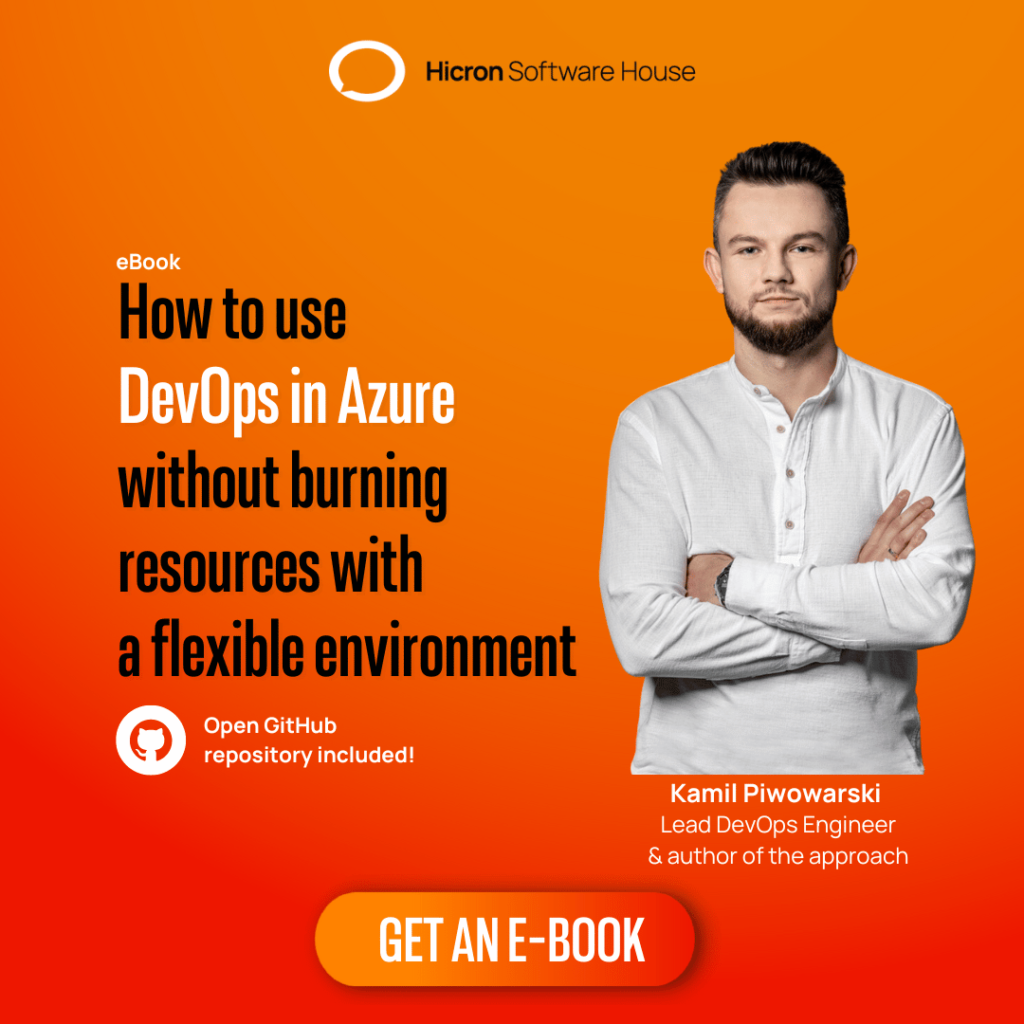
Learn how automation can help you achieve the goals of DevOps more efficiently:
Consistency
Automated processes are not only efficient but also reliable, producing consistent and predictable results. Unlike manual processes, which are susceptible to human error, a software automation tool will always perform the same task unless it is specifically reconfigured.
Speed
Automation increases the speed of processes like code integration and application deployment for two main reasons.
Scalability
Automation is essential for achieving scalability. Many tasks that can be easily managed manually become impossible to handle efficiently as they grow in volume. For instance, manually deploying new releases is feasible when dealing with a single application and production environment. However, managing multiple applications and deploying across various environments (such as different clouds or operating systems) presents challenges in releasing new code quickly and consistently.
Flexibility
Developers can tailor automated processes to their specific needs and requirements with DevOps automation. By configuring the processes, developers can define the scope and functionality of their automation. What’s more, modifying the configuration is far simpler and more efficient than training team members.
The limitations of a monolithic SDLC approach are evident when it comes to meeting the diverse needs of customers, adapting to technological advancements, following market trends, complying with regulations, and achieving internal business goals.
Each constraint has its own technical and business requirements. To overcome these challenges, DevOps teams must establish consistent workflows, processes, technologies, protocols, and metrics. These tools create an environment that minimizes redundancies, provides clear guidelines, and reduces risks. Moreover, standardization facilitates the automation of manual processes, allowing for a shift from automation to orchestration. Standardization plays a huge role in accurately defining the scope of automation and implementing an effective automation strategy for DevOps.
In the world of DevOps, adaptability is key. While standardization is important, it should never hinder the ability to adapt to new tools and technologies.
Every organization has its own unique workflows and strategies, so it’s important that standardization allows for flexibility. This includes being able to easily incorporate new requirements and technological advancements. To achieve this, a standardized library of tools should be created and approved by the organization. When a new tool is needed, a streamlined process should be in place to quickly add it to the library. With this approach, DevOps can continue to evolve and remain efficient.
The DevOps market is predicted to grow by 18.60% annually until 2025, according to Grand View Research. JFrog, a leading US software company, is already revolutionizing the consumer experience through DevOps practices. Giants like Amazon, Netflix, Etsy, and Walmart have also uses DevOps to enhance efficiency and speed up delivery processes.
A survey reveals that 38% of IT recruiters are actively seeking DevOps professionals, while 25% of software developers are eager to gain DevOps skills. But there’s more to come. The DevOps market is set to witness a range of trends that will be about automating processes and will revolutionize the way businesses operate in the digital age.
Automation plays a crucial role in the world of DevOps. It goes beyond simply automating tasks and processes. By leveraging automation, you can eliminate performance bottlenecks and bridge communication gaps among development, operations, and quality assurance teams. Additionally, automation introduces standardized processes that promote agility and efficiency.
