13 Reasons Why Companies Migrate from AWS to Azure
- September 19
- 12 min

In a recent development that’s sending ripples through the tech community, Microsoft Azure announced enhancements to its Azure Pipelines, promising to revolutionize the way developers approach cloud-based software development. This move underscores the growing importance of efficient, collaborative, and automated workflows in today’s fast-paced digital landscape. Azure Pipelines, a core component of Azure DevOps services, is at the forefront of enabling teams to streamline their development processes, from code commits to production deployments. By leveraging the power of Azure Pipelines, developers can not only accelerate their project timelines but also ensure higher quality and more reliable software solutions.
Understanding the pivotal role Azure Pipelines plays in cloud development is crucial for teams aiming to optimize their workflows and scale their projects effectively. The service’s capabilities to facilitate seamless integration among team members, automate tedious build and deployment tasks, and support continuous integration and delivery are transformative. Moreover, as projects grow in complexity and size, the scalability and flexibility offered by Azure Pipelines become indispensable. This article aims to demystify how Azure Pipelines can be harnessed to enhance team collaboration, improve efficiency, and implement best practices in cloud-based software development, all while maintaining a lighthearted and approachable tone that encourages actionable insights.
Embracing Azure Pipelines in cloud-based software development projects is a strategic move towards enhancing productivity and ensuring continuous integration and delivery. This tool significantly reduces the complexity of managing project workflows, enabling developers to automate the build and deployment processes. By leveraging Azure Pipelines, teams can focus more on coding rather than the intricacies of the deployment process, thereby accelerating the time-to-market for applications. The seamless integration with various Azure services and other external tools further streamlines the development lifecycle, making it a versatile choice for projects of any scale.
The capability of Azure Pipelines to support a wide range of languages and platforms is a testament to its flexibility, making it an indispensable tool in the arsenal of modern developers. Whether the project is based on .NET, Java, JavaScript, or any other major programming language, Azure Pipelines provides a consistent and efficient way to build, test, and deploy applications. This inclusivity ensures that teams can utilize their preferred tools and frameworks without worrying about compatibility issues, thereby fostering an environment of innovation and creativity. The integration with GitHub and Azure Repos further enhances its utility, simplifying version control and collaboration among team members.
One of the most compelling features of Azure Pipelines is its scalability and flexibility. As projects grow in complexity and size, the need for a robust pipeline that can adapt becomes paramount. Azure Pipelines meets this challenge head-on, offering features like parallel jobs and multi-phase builds that can significantly reduce build times and improve efficiency. Moreover, its cloud-based nature means that resources are dynamically allocated based on demand, ensuring that projects are not bottlenecked by hardware limitations. This scalability is crucial for businesses aiming to stay competitive in the fast-paced world of software development, where the ability to quickly respond to market changes can make or break success.
Collaboration within software development teams is paramount, especially when dealing with complex projects that require frequent updates and integrations.
Azure Pipelines stands out as a critical tool in this landscape, offering a robust platform for automating builds, testing, and deployment processes. This automation not only streamlines workflows but also significantly reduces the chances of human error, ensuring that teams can work more cohesively and efficiently. By facilitating continuous integration (CI) and continuous delivery (CD), Azure Pipelines enables developers to merge their changes into a central repository, where automated builds and tests run, enhancing collaboration and productivity.
The integration capabilities of Azure Pipelines extend beyond just the automation of repetitive tasks. It supports a wide range of languages and platforms, from .NET and Java to Node.js and Python, and can deploy to multiple environments such as Azure, AWS, and Google Cloud Platform. This flexibility is crucial for teams working with diverse technology stacks, allowing them to adopt a DevOps culture more seamlessly. Moreover, Azure Pipelines provides comprehensive feedback mechanisms through detailed logs and reports, which are instrumental in identifying bottlenecks early and resolving issues promptly, thereby fostering a culture of transparency and continuous improvement among team members.
One of the most significant advantages of using Azure Pipelines is its impact on team dynamics and project outcomes. By automating the CI/CD pipeline, teams can focus more on feature development and innovation rather than being bogged down by manual processes. This shift not only boosts morale but also accelerates time-to-market, giving companies a competitive edge. Furthermore, the integration of Azure Pipelines with other Azure services and third-party tools ensures a holistic approach to project management and development, making it easier for teams to collaborate, regardless of their geographical location. The conclusion is clear: Azure Pipelines is an indispensable tool for teams aiming to achieve high efficiency and quality in their software development processes.
Streamlining the software development process is crucial for teams aiming to enhance efficiency and reduce time-to-market. Azure Pipelines stands out as a pivotal tool in achieving this goal by automating the continuous integration (CI) and continuous delivery (CD) pipeline. This automation not only ensures that code changes are seamlessly integrated and tested but also facilitates the swift deployment of applications to various environments. The automation of builds and deployments through Azure Pipelines significantly minimizes manual errors, boosts productivity, and accelerates the release cycle, making it an indispensable asset for development teams.
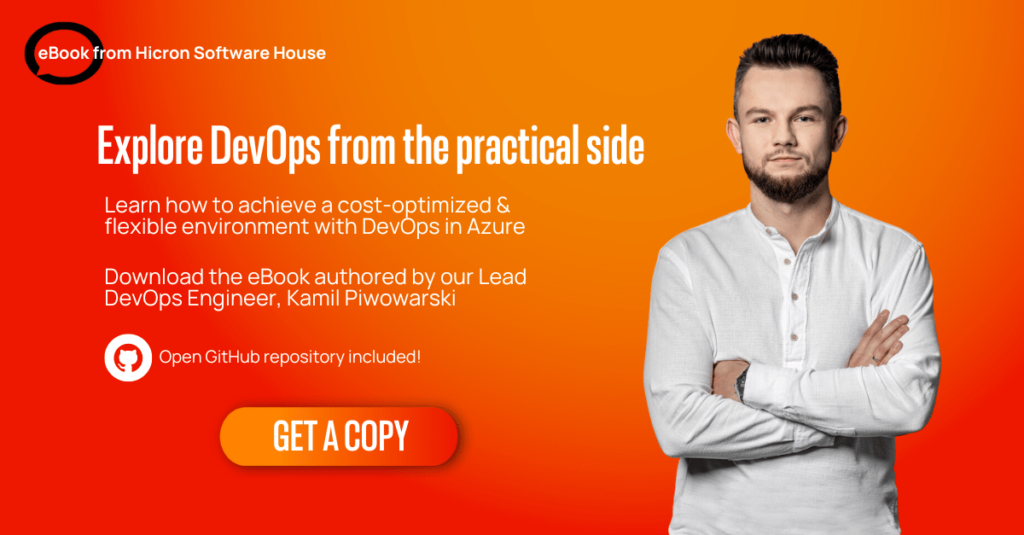
Implementing Azure Pipelines into your development workflow brings a host of benefits, but it requires a strategic approach to maximize its potential. A checklist for successful integration includes: defining clear CI/CD goals, setting up automated tests to run with each build, configuring branch policies for better code management, and utilizing environment-specific configurations for seamless deployments across different stages. By adhering to these practices, teams can leverage Azure Pipelines to not only automate their build and deployment processes but also to foster a culture of continuous improvement and innovation within their development practices.
Implementing Azure Pipelines in your development process marks a significant leap towards achieving continuous integration (CI) and continuous delivery (CD). This tool automates the build and testing of code every time a team member commits changes to version control. Think of it as an efficient conveyor belt that moves your applications from development through to production without manual intervention. The benefits are multifold, including faster release cycles, improved product quality, and increased developer productivity. By leveraging Azure Pipelines, teams can:
The integration of Azure Pipelines into cloud-based software development also facilitates a more collaborative and transparent work environment. Developers, testers, and operations teams gain visibility into the pipeline’s performance, enabling quicker identification and resolution of issues. This level of collaboration is crucial for identifying bottlenecks and improving overall efficiency.
Azure Pipelines supports a wide range of languages and platforms, including Windows, Linux, and macOS, making it a versatile tool for diverse development teams. With its robust ecosystem, developers can easily integrate external services and tools, further enhancing the CI/CD pipeline’s capabilities.
Scaling software development projects to meet the demands of large-scale environments presents a unique set of challenges, including maintaining code quality, ensuring consistent deployments, and managing complex workflows.
Azure Pipelines, a component of Microsoft’s Azure DevOps services, plays a pivotal role in addressing these challenges. It offers robust tools for automating builds, testing, and deployments across multiple environments, making it an indispensable asset for teams looking to scale efficiently. The ability to integrate with a wide array of development tools and platforms further enhances its versatility in large-scale project management.
When comparing Azure Pipelines to other CI/CD tools in the context of large-scale environments, its features stand out for their depth and breadth. For instance, Azure Pipelines supports a vast number of languages and platforms, from .NET and Java to Node.js and Python, and can deploy to various targets like VMs, containers, and Azure services. Consider the following comparison table highlighting key features:
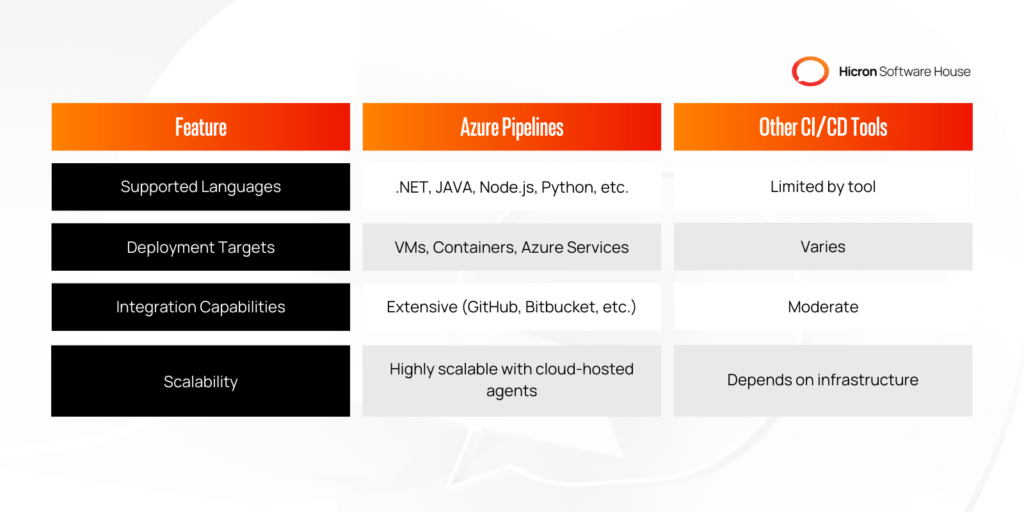
This table showcases Azure Pipelines’ superior scalability and flexibility, crucial for large-scale project environments.
The ability of Azure Pipelines to seamlessly integrate with Azure Artifacts and other Azure DevOps services facilitates a more cohesive and streamlined workflow. This integration enables teams to manage their source code, track work, and deliver software more efficiently and reliably. The use of cloud-hosted agents allows for automatic scaling to meet the demands of the development process, ensuring that resources are optimally utilized. The automation of builds and deployments through Azure Pipelines significantly reduces manual errors, enhances productivity, and accelerates the delivery of value to customers, making it an essential tool for projects of any scale.
Integrating Azure Pipelines into your development workflow requires a strategic approach to maximize efficiency and effectiveness. A crucial first step is establishing a clear branching strategy that supports your team’s development process, ensuring that code integration and delivery are seamless. It’s imperative to leverage Infrastructure as Code (IaC) to automate and replicate environments reliably, minimizing discrepancies between development, testing, and production.
Regularly reviewing and optimizing your pipeline configurations can lead to significant improvements in build times and resource usage, directly impacting cost and performance. A comprehensive checklist should include: validating code quality through automated tests, ensuring security practices are embedded within the pipeline, and setting up proper notifications for pipeline events to enhance team collaboration. By adhering to these best practices, teams can achieve a more streamlined, efficient, and robust development cycle, leveraging Azure Pipelines to its full potential.
