Hicron Software House partners up with Pangea.ai
- June 14
- 1 min

Microsoft is one of the leading cloud services providers. These services have revolutionized the business processes and the community, but how Azure platform relates to this?
Many have said that Azure enables easier and faster development, management, and deployment of applications, all without the need of buying and maintaining a huge and complex infrastructure. What is the reality?
We know that Azure resources are used by companies and platforms such as Samsung, Boeing, and even eBay. InfoTech reports that Azure is used by 1,946,505 companies worldwide, while another source says it’s up to 70% of existing companies.
Azure is said to be second in terms of Iaas and Paas service delivery. What is more, the technology itself is flexible, cost-effective, and helps your businesses grow. Let’s see how these heartwarming words compare to reality.
Azure is a platform that offers cloud services – including cloud computing service, analytics, storage, and networking. It is also called Windows Azure and had its first release in 2010 on February 1st.
Using Azure services, you can create and scale new applications, as well as run existing ones in the public cloud. Azure is a huge help for companies to manage various challenges and an option to achieve your goals. It offers support tools for many different industries and is used by a large number of companies you can find on the Fortune 500 companies list. Moreover, Azure is compatible with open-source technologies.
Initial plans around the Azure cloud officially appeared in 2008. Services began to be available and developed and this is how Azure was launched in early 2010. It was known as Windows Azure, but through the evolution of the technology and the fact that it supported a growing base of programming languages, operating systems, and frameworks, it was renamed to Microfost Azure in 2014. This happened because at that time Azure facilitates expanded significantly and was already far beyond Windows, so the name was no longer appropriate. Now it works on Windows and Linux, but not only.
Azure’s cost is a monthly payment for everything you use. This is one of the advantages of Azure because it works on a pay-as-you-go basis. With Azure, Microsoft has responded to the business needs of companies. The platform offers hundreds of cloud services, and these can be purchased either as individual Microsoft products, components, or extended sets. What’s so cool about it? You will avoid investing in an expensive infrastructure, which may include components that are unnecessary for your project.
What’s really nice is that there are multiple pricing levels – very handy if your application uses multiple Azure services. On top of that, if you enter into a long-term partnership, i.e., using the services, you can expect a reduced rate for your purchases.
Of course, every company needs to analyze exactly how they are going to use the cloud and take many factors into account to minimize costs. This is where Microsoft partner also comes to help, offering Azure Cost Management, a way to visualize, optimize and monitor your cloud expenses.
You’re probably curious about what you can buy under Azure services. The range of products available includes:
Microsoft constantly expands the Azure bundle, and this makes the cloud a fairly beneficial go-to strategy when it comes to dealing with business matters. Azure has an easy to use interfaces, a top-of-the-line catalogue of services, and many pricing models – which makes it more cost-effective and simpler to implement.
Microsoft assures that in order to secure applications and data, hardware and software are protected whenever you use Azure services – it is a multi-layered and very modern approach to security.
Azure is composed of a huge number of services and this makes the usage extremely diverse. Currently, one of the most popular uses of Azure has become running containers or virtual machines in the cloud. In general, its computing resources can become hosts for infrastructure components.
What are these components? These include, for example, domain name system servers (DNS) or Windows services under the name Internet Information Services (IIS). Furthermore, Azure is used as a cloud database hosting platform. Here you can use serverless databases (relational SQL and non-relational NoSQL).
Even better, you can use the platform for backups and, in case of an accident, for data recovery. It’s important to note here that many organizations use Azure as an archive because they need long-term data storage. What about SQL and NOSQL data services?
Azure SQL
SQL is a database management system that is relational (RBDMS for short) and cloud environment allows you to build, manage and update a relational database.
Azure NoSQL
NoSQL is a database management system that is non-relational (DBMS for short) and doesn’t allow you to follow all the rules of relational type, as well as you cannot use traditional SQL to query any data here.
Azure has more than 200 products and services for the cloud. These are helpful when you want to implement modern solutions for your company. The technology allows you to create, manage and run applications across multiple clouds – both on-site and off-site (just use the tools and frameworks that are offered). You can work across the globe!
What companies and platforms are using Microsoft Azure? Let’s see some of them:
First of all, it’s important to outline the benefits that Azure brings to the business. We prepared not only 5 benefits of Microsoft Azure, but top 9!
Not only small companies or companies with a solid position
In general, Azure boasts that it isn’t just good for small businesses – a local candy store can benefit, as well as a huge IT company. However, it’s also advantageous for small companies because the technology is scalable and practically for any budget, thanks to the pay-as-you-go model that we mentioned earlier. You only spend money on what you actually use. In Azure, you have access to more cloud resources and can select new services as your hunger grows.
Since you can store and run applications in the cloud internally, as well as externally, it’s an additional cost saving on hosting – including hardware and maintenance. Let’s learn about Microsoft Azure benefits:
Integrated with other tools
It is well-known that companies use a variety of tools, such as Office 365 and Microsoft 365. Azure will allow you to integrate all the tools from Microsoft without any problems. By investing in this comprehensive cloud you will also integrate desktop products. Of course, not everyone uses related Microsoft tools, so the creators thought about an alternative solution such as BizTalk – which allows for integrations between different technology platforms – including Oracle and SAP.
Improved Insights
With Azure, you have an access to your key data, and this is possible thanks to NoSQL and SQL services. The technology itself integrates with Excel and has many business analytics features. What’s the result? Decision-making processes are improved and you can have pretty nice insights into what capabilities you have as a company.
The presence of SaaS, PaaS, and IaaS
Choosing Azure services means you can expect fast deployments. The existence of a hybrid cloud makes it possible for companies to choose between using a public cloud or operating autonomously. In this case, you don’t need any core infrastructure, which makes things much easier.
An extension for IT infrastructure
Azure allows you to focus directly on your business solutions without worrying about whether your hardware is overloaded or not being used as it should be. Quick and easy deployment of existing applications will help your business operations. Azure has an software environment integrated with all Microsoft products, so its development doesn’t stop. With this technology, your company can grow stronger by using only the necessary services and thereby save money.
Data recovery, compatibility, and security
Azure is designed to stay ahead of the competition in terms of security. Data protection with this technology stands at a fairly high level, and Azure itself has many compliance certifications and because of that, Azure is chosen by the so-called high-risk industries, i.e. police, government, medical, or financial services. Multi-factor authentication, advanced capabilities within data recovery, Application Proxy, and Conditional Access policies are additional pros here.
IAM, so-called Secure Identity and Access Management
Having Azure Active Directory service and IAM capabilities, you can significantly reduce the risks associated with hacking. IAM protects your resources as well as your applications – an additional aspect that comes from the extensive security measures. Identity and Access Management removes downtime while configuring SaaS application passwords and accounts. This allows users to log in and gain access to applications or data through organizational credentials alone.
Updates
With Azure you have real-time updates, so you don’t have to worry about outdated technology and your applications not being ready. The cool aspect is that you can manage updates both in the cloud and on-premise.
Scalability
One could say that Azure is like a chameleon in some way – it easily adapts to ever-changing conditions when it comes to your business. There is both automatic scaling and manual scaling here. You can change your service plans depending on demand, thus, scaling with this technology is easier than that with traditional hosting.
You can also check Google Cloud, Oracle, and Amazon AWS services we offer!
The speed of operation due to the availability of regions
Azure is available for businesses in about 140 countries, thanks to 54 regions. If you live in Europe, the US, Japan, China, Australia, or India, it all works as it should and you’ll get fast access and moving your data to the cloud, but if you’re from South America, the only region available becomes the one called “Brazil South”. As many as 2 regions have been announced for Africa, but so far none of them are active (both are in the eastern part of the country). Without close accessibility to a region, the speed of the cloud can be a significant impediment.
You have to work for the results
We have already mentioned that you can save a lot by already using Microsoft Azure. Of course, it’s true, but you will still need someone to manage your data and do it efficiently and correctly. Azure alone doesn’t help you manage your data in the cloud, you need a specialist for that, and not just one!
It’s not a regular contract, you have only a subscription agreement – it means no control
It can be a very complicated environment for large companies. In the past, buying a license was based on signing a new contract, and currently buying new products in the cloud is a simple and quick process. However, this is not typically an advantage, perhaps partially, as when we don’t have a contract, we can’t control employees’ expenses as we would like to. Such a thing will require complicated processes to manage it all properly.
It may be troublesome for some companies
It is easy to open a cloud account; anyone authorized to do such activities can do so. And although the list of companies using Azure is huge (Fortune 500), the technology may not be suitable for everyone. It can affect those who are new to the business and still looking for the right services and solutions. That’s why you should carefully consider your spending structures to avoid this problem.
Necessary platform knowledge
Azure is easy only apparently, of course for each individual “ease” is something different – as everyone has a different perspective. Here the problem is the change in computing power, specifically the transition from on-premise servers to the cloud. You may just find that this computing power doesn’t move with you. Therefore, there may be a significant cost increase, since you will need to generate the same level of computing power as before.
Microsoft Azure offers your company an extensive set of integrated cloud services. Azure services include analytics, database, computing, networking, mobile, web, storage services, and so on. Using them will allow you to operate faster and save money. Ready-to-use templates and integrated tools will make it easier not only to create but also to manage applications without major complications.
The coolest thing is that Azure is quite flexible, so you can freely use your preferred technologies and tools. In general, Azure is as expansive as the Lord of the Rings universe, that’s why we’ll describe some selected services today. Are you ready?
Azure Cloud services offers 4 forms of cloud computing, and we”ll tell you more about them in a moment:
PaaS is the infrastructure available as part of IaaS. It also includes development tools, operating systems, business analytics, and database management.
IaaS is an infrastructure that includes a physical data center, network security, servers, firewalls, and data storage.
SaaS is an infrastructure that includes services available under the PaaS and IaaS models, as well as application hosting.
On-premises is the traditional model, in which software is installed on the customer’s infrastructure, i.e. on the customer’s servers. Here the IT resource is fully owned by the company and everything happens outside the cloud walls.
Let’s see how these forms differ from each other on the graphic below:
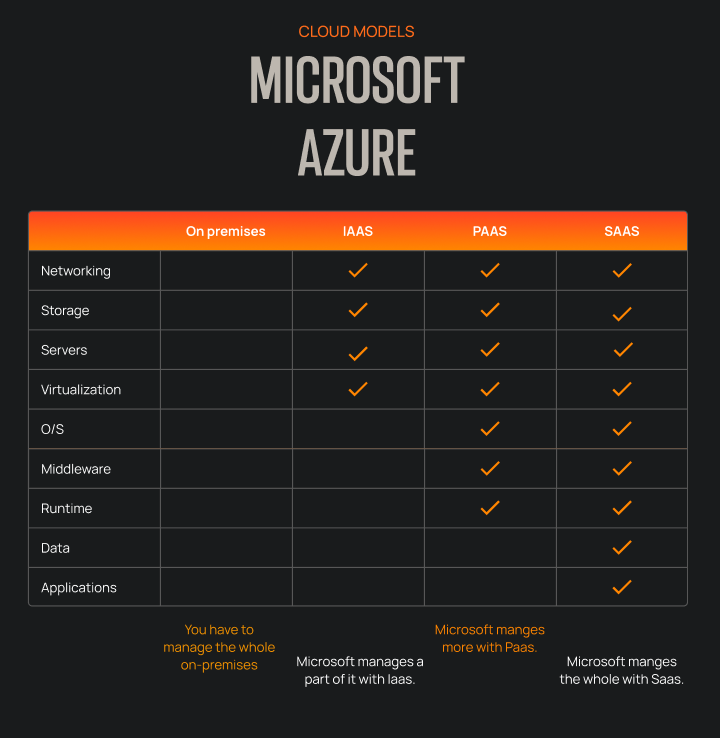
I guess everything’s clear, so let’s see the individual solutions.
Platform as a Service (PaaS for short), is a nearly complete development environment, providing a place where you can develop and customize applications just in the cloud. It is an option that requires less user management but does not provide access to the operating system.
It enables the delivery of IT solutions in the form of cloud-based applications. If you decide to go with PaaS, you have to expect that you will need to have the staff to handle part of the operations – data and applications. However, managing applications is still much easier than managing for example servers.
Azure PaaS provides such things as development tools, operating systems, business analytics, and database management, besides it offers a fairly easy and inexpensive way to create and deploy cloud-based applications. If you have a company and would like to simplify its development, use business analytics and other related services, this is an excellent option.
The benefits of using Microsoft Azure PaaS
Paas includes software and business tools that bring benefits such as:
Infrastructure as a Service (Iaas for short) is a development environment with minimal resources that are controlled by Microsoft. It includes storage, servers, physical data centers for running applications, firewalls, and security. If you choose this option, you don’t have to worry about hardware for servers and other devices – the core for your applications and services.
You will need trained people who know how to maintain the platforms for such things as servers, SQL, etc. In addition to maintaining the systems, you will need to do backups, configure software, and much more.
The IaaS solution will help reduce local data center maintenance, get real-time business analytics, and reduce the cost of equipment. It’s a quite limited option if you compare it to Paas or Saas, however, if you have a team that can handle managing the rest, it’s an ideal option for you.
The benefits of using Azure IaaS
IaaS is slightly less developed than PaaS, but still has many advantages. Let’s find out what they are:
Software as a Service (SaaS for short) is the most extensive option, in which Microsoft offers a complete infrastructure for your business. Users can easily connect to cloud-based applications and thus, use them via the Internet.
It has the necessary components to create, manage and deploy applications hosted on Azure or any other cloud platform. It seems to be the same as PaaS, but it isn’t. Here, applications and databases are hosted in Microsoft’s data centers. Selecting this option, you get the full package and Microsoft support.
The key benefits of using Azure SaaS
The most extensive offerings bring many business benefits of Azure Cloud if you don’t have the staff to operate with the Paas or Iaas service. What are the top 5 benefits of Microsoft Saas?
Companies are moving to the cloud to simplify various processes, to better protect their data, or to save money. That’s why they choose cloud providers and don’t invest in building an expensive infrastructure.
There is also the possibility that you are looking for a solution to make your business transformation process efficient. We wrote about going through this complicated process in the interview with the expert – Rav Panesar, the owner, and director of 4Cubed.Co, consultancy and business transformation expert.
Speaking about business transformation, the purposes of doing it can be different, however, moving to the cloud will give the company easy access to its data and a better base for general business operations.
With technology like Azure, you can focus on developing multiple business models, and deliver services or products to the market faster.
Also, with an optimized Microsoft Azure infrastructure, you will reduce the cost of maintaining legacy data stores and platforms… while generating higher levels of performance. Services under the Azure Data are for example AI, machine learning, or analytics. Let’s read something about them!
Microsoft Azure provides a wide range of analytics services. At the moment, some of the most popular services are Analysis and HDInsight, as well as Machine Learning and Artificial Intelligence.
Azure Analysis services
Azure Analysis is an analytics engine that is able to collect data from a number of different sources and then transform it into an easy-to-use BI model that is semantic. With this service, you can generate interactive reports and dashboards, as well as integrate predefined database models.
Azure HDInsight services
HDInsight is ideal for enterprises that want to use open-source analytics, which is at the same time compatible with popular platforms such as Spark. The service will simplify the creation of analytic pipelines, plus HDInsights itself integrates with not standard analytic tools and supports languages such as Java or Python, as well as interacts with JavaScript or .NET.
Azure Machine Learning services
Azure supports machine learning and AI. Machine learning will allow you to create custom models, using zero-code drag-and-drop or code-first interfaces. It’s compatible with open-source platforms, as well as supports automation with tools and technologies for automatic algorithm selection, scaling, or hyperparameter features.
Azure AI services
Azure has services that allow applications to enable various AI and machine learning type functions. We have here some cognitive services i.e language processing such as translation, speech recognition as well as speech creation or text, character, and even image recognition.
Azure Dedicated Host
Azure Dedicated Host is a physical server service, which are virtual machines that can be used as hosts. In other words, dedicated hosts are physical servers, used in Microsoft data centers, made available as a resource.
Big Data is an integral part of marketing strategies, as it refers to the complex ecosystem of collecting, analyzing, and storing large amounts of both unstructured and structured data. Nonetheless, Big Data is quite complex, since it requires enormous computing power due to the identification of hidden patterns.
Big Data and Infrastructure as a Service – When you choose Iaas, you get basic data services.
Big Data and Platform as a Service – When you choose Paas, you are provided with extensive infrastructure under Big Data, although it doesn’t include BI and ETL.
Big Data and Software as a Service – When you choose Saas, you are provided with a complete infrastructure to support your operations.
Using Big Data with integrated business analytics tools can help gain knowledge about how to personalize marketing campaigns and predict market trends.
You must choose Azure! Migrating your data and applications to the Azure cloud platform gives you great access to IT resources. Everything is designed to reduce costs, help you grow your business, and improve your operations. If you migrate to the cloud, you can implement tools to speed up the process, and you can import existing virtual machines, move data more safely, or use up-to-date software licenses. Moving to the cloud offers many possibilities, and every little thing is worth considering. Choose Azure for your enterprise!
