Understanding the Role of Azure Pipelines in Cloud-Based Software Development
- October 10
- 9 min

Since its inception, DevOps has become a buzzword in software development and IT operations. Many businesses are adopting DevOps so they can build, test, and release software faster and more reliably.
However, DevOps isn’t a one-step process. Instead, it involves various key steps, components, and terminologies. One such term that DevOps professionals often use is the “DevOps pipeline.” Now, you must be wondering what pipeline is in DevOps.
This article is your complete guide to the DevOps pipeline, its key components, practices, and much more. So, let’s begin.
Typically, the DevOps pipeline refers to a set of tools, practices, and automated processes that allow your DevOps (development and operation) teams to build, test, and deploy software quickly. It’s a lot different from traditional development methods, where there was little to no coordination between the development and operation teams. In the traditional method, each team works independently.
For instance, the developers write the code and create test units that they send to the QA team. The QA team then finds out the issues and asks the development team to fix them. Once all changes are made, the QA team sends the code to the ops team, who releases the code.
However, when an issue arises, each team blames the others for code failure since they were working in silos. DevOps pipeline encourages the collaboration of both development and operation teams; they have a clear idea of the tasks at hand and work cohesively to fix issues.
The stages of the DevOps lifecycle are divided into two phases: development and operation. The development phase involves planning, building, coding, and testing. In contrast, the operation phase is all about releasing, deploying, operating, and monitoring.
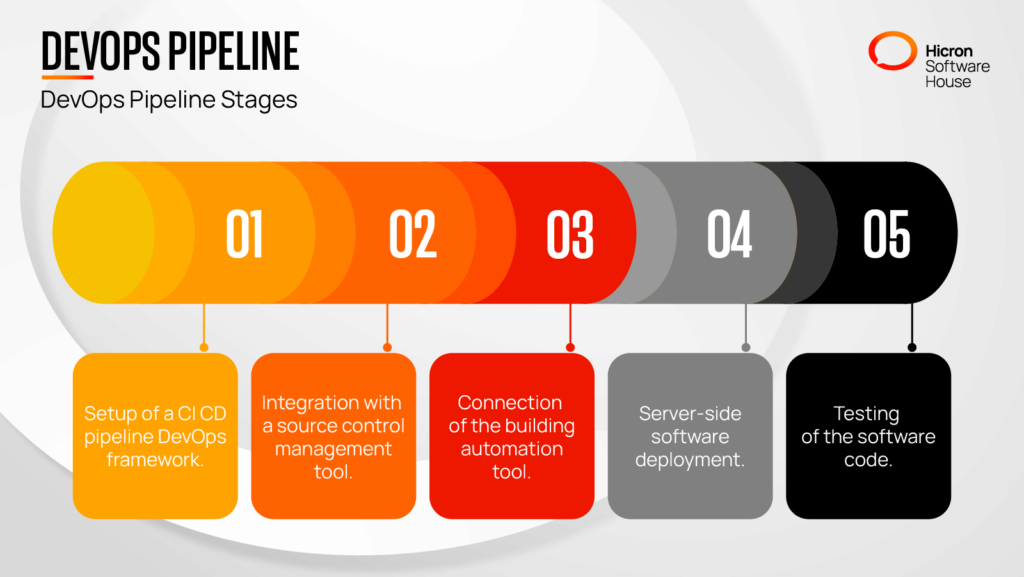
Let’s discuss these stages of the DevOps pipeline in detail:
DevOps pipeline has many components, including Continuous Integration, Continuous Delivery, Continuous Monitoring, Continuous Feedback, Continuous Operations, and more. Let’s discuss these in detail:
Continuous Integration is a key practice in DevOps that refers to the merging of codes into a central repository. The aim of CI is to ensure the DevOps teams get an idea about issues in software early on rather than when they become expensive and time-consuming to fix. It encourages team collaboration and reduces the chances of conflicts.
Continuous Delivery, on the other hand, is an extension of CI. In this, codes are automatically prepared and sent into the production environment after the build stage. This enables you to test and deliver your software without any delay quickly.
Continuous testing is another component of every DevOps pipeline. It involves ongoing and automated software testing throughout the development process. This component is responsible for ensuring that all code changes are tested and validated to avoid any issues later. It also helps DevOps teams deliver changes or updates with top quality and reliability.
Continuous Deployment makes sure that every code change or new software that passes all stages of the pipeline is delivered to the end customers. The deployment process is mostly automated and undergoes automated testing. In case a solution fails during testing, it will not be deployed; instead, it will be sent back to the DevOps teams for fixing.
Continuous monitoring provides real-time insights into the health of your IT infrastructure. It’s done to check whether the project is safe and secure. It also provides information about compliance requirements and ensures the software is free of any bottlenecks.
This component of the DevOps pipeline facilitates communication and collaboration within development and operations teams. DevOps teams break down silos and share structured reviews about the performance of the system. This enables them to identify areas for improvement and helps them make informed decisions to enhance the software delivery process.
The last component of the DevOps pipeline is Continuous Operations. It solely focuses on minimizing any planned or unplanned downtime to provide an amazing customer experience. This may involve automating routine operational tasks and implementing proactive monitoring and alerting systems.
Now that you know about the different stages and components of the DevOps pipeline, let’s see how you can easily build your own pipeline for DevOps:
If you are just getting started with making your Azure DevOps pipeline, the first step involves picking the right CI/CD tool. You should know that each company has different DevOps requirements, so it’s essential to look at the needs of your business and pick a reliable solution. While there are many tools available, some of the best options you can try are:
You can review different options and choose the one that has all the necessary features and also fits within your budget.
Many businesses skip this step, thinking they have a small DevOps team. However, you should know that whether your team is small or large, you must establish a control center to store all your source codes. This allows your development team to share their codes in a central location, avoids merge conflicts, and easily makes different versions of software or apps.
Setting up a build server or a Continuous Integration server is also crucial for creating a successful DevOps pipeline. This is the phase where the software or code is checked completely to determine whether it’s ready for production.
Now that your code or software is configured, it’s time to test it! In this step, your DevOps teams will run manual and automated tests to ensure that only error-free codes go down the DevOps pipeline. The different types of tests that’ll be done on the code include functional, integration, and regression tests.
Deploying the code to the production environments is the final step in creating your DevOps pipeline. The ideal way to do it is to start manually, and if you don’t find any issues with the code, you can use automation tools to complete the deployment to the production environment. Jenkins is the tool that you can trust to automate the deployment.
There are plenty of benefits to implementing a DevOps pipeline. These include accelerated software delivery, high-quality software release, and minimum downtime. Let’s discuss these benefits in detail:
Do you know it takes an organization at least four to nine months to complete a single software project? Yes, it’s true! DevOps pipeline can speed up this process by allowing the DevOps teams to release new software and updates more frequently.
It does this by automating most of the tasks like integration, testing, and deployment, which significantly reduces the chances of errors. And when there are no errors, the software is deployed quickly, keeping end users happy.
Another benefit of the DevOps pipeline is that it delivers quality software. The DevOps teams run both manual and automated tests on the software before sending it to the production environment or staging. This rigorous testing catches bugs and issues early, reducing the likelihood of defects. As a result, the software is reliable, stable, and meets user expectations.
With a DevOps pipeline in place, teams can identify issues more quickly than traditional methods. There are plenty of tools and solutions that provide your teams with insights into system health and performance.
In addition, some tools also have alarm systems that get triggered when there’s an issue with the deployed software or code. This notifies and urges the DevOps team to fix the issue quickly, minimizing overall downtime.
To stay ahead of your competitors in this quickly evolving business world, you need to cater to industry trends and user needs quickly. However, you may lag behind if your software takes months or a year to deploy. But there’s nothing to worry about.
A DevOps pipeline provides key features like high-quality releases, minimum downtime, quick issue resolution, and faster delivery, which results in faster time to market for new products and features. As a result, you can innovate more quickly and stay miles ahead of your competitors.
Indeed, there are many benefits to the DevOps pipeline, but it’s not without its share of challenges. You’ll come across several changes when setting up your DevOps pipeline. Some of these are:
The first challenge in setting up your DevOps pipeline is skill Diversification. Implementing DevOps requires expertise in multiple areas, including software development lifecycle, system administration, automation, and cloud computing.
However, finding individuals with the necessary skills and experience in all these domains can be challenging. You may need to invest in training and upskilling existing employees or hire new talent, which is also costly.
Another challenge your business may face when establishing your DevOps pipeline is failing to integrate DevOps with legacy systems. Why? Legacy systems have outdated technologies and monolithic architectures. This makes them incompatible with modern DevOps practices, requiring new systems and upgrades that strain your business resources.
DevOps is all about team culture. However, your DevOps pipeline may fail or not produce the desired results due to a lack of collaboration between DevOps teams. This is attributed to the siloed organizational structures, communication barriers, and conflicting incentives. It may take you a lot of time to build a culture of trust, transparency, and shared responsibility.
DevOps pipelines involve different components and stages. Each stage must be monitored to ensure the final software meets expectations. Yet, one of the critical challenges when setting up a DevOps pipeline is the lack of monitoring.
Firstly, the complexity of modern IT environments with distributed systems and microservices makes monitoring daunting. In addition, some traditional monitoring tools may fail to track the performance of software, leading to blind spots that impact your overall business success.
You must create a DevOps pipeline to ensure your software solutions are deployed quickly and are up to the highest quality standards. However, managing the whole DevOps process, along with other business operations, can be challenging. This is where the Hicron Software House comes in. We have an amazing team of DevOps Experts who help you establish and manage a DevOps pipeline. We not only produce high-quality codes or software but also take part in successful deployment. So, what are you waiting for? Get in touch with us today to take your software development game to the next level!
